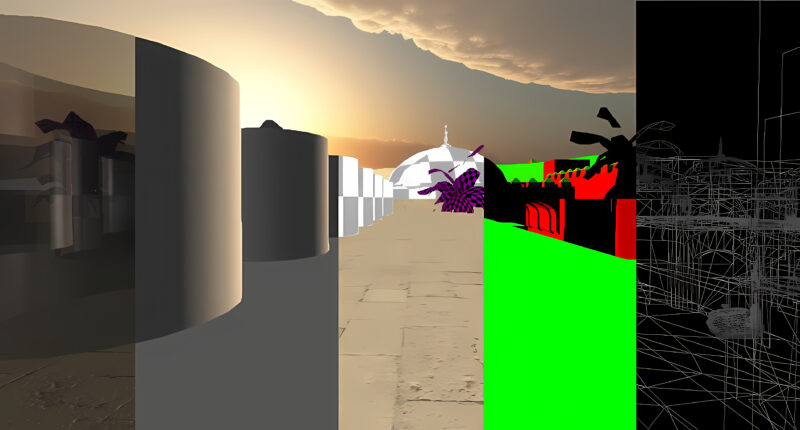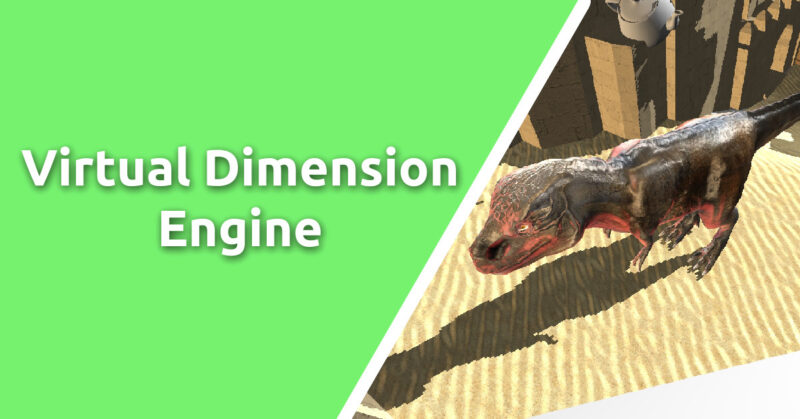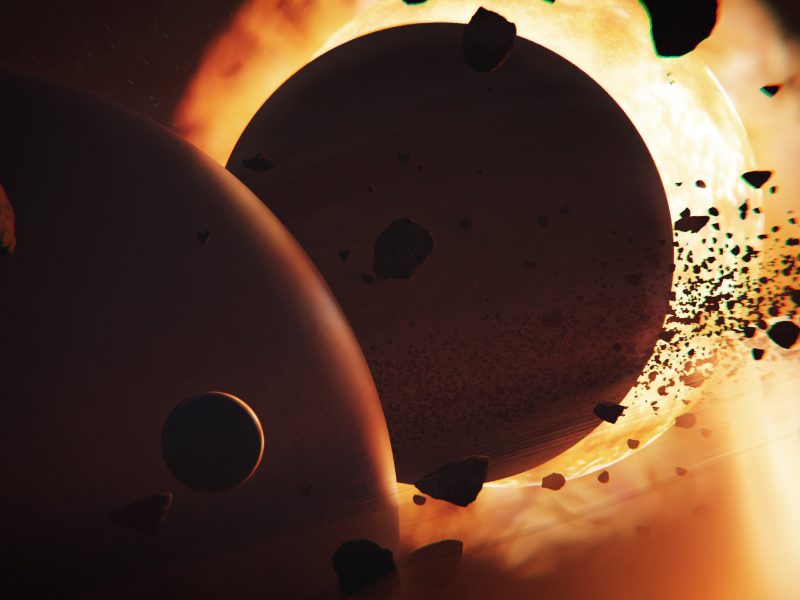Installing CUDA 8 for GeForce 400/500 Ubuntu
A simple installation guide for installing CUDA for Blender 2.79 and below for CUDA 2.1. A later version of Blender has not been tested. Furthermore, it should be noted that this guide is for the none-Desktop version, that is to say for a server. So if using some desktop version it might be required to stop the desktop environment service while installing the CUDA and the NVIDIA drivers.
The first step is to download the CUDA repository for the correct Linux Distribution and version. All the CUDA versions and all the installation files can be downloaded on NVIDIA’s developer site for Ubuntu once the Debian package is downloaded. Installing the CUDA can be done using the dpkg program, see the following for an example.
sudo dpkg -i cuda-repo-ubuntu1604_8.0.61-1_amd64.deb && sudo apt updateInstall the cuda-8-0-toolkit rather than CUDA since it will attempt to install the latest driver and the latest CUDA which is not supported on the 400/500 series. Because, if the latest Nvidia driver is installed the GPU won’t work at all. Furthermore, any CUDA above 8 is not supported by the 400/500 graphic series. See more information on the Nvidia website.
sudo apt install cuda-8-0-toolkit nvidia-driver-390A simple test to check if working is by the command as follows. However, some time can be required to restart the machine before the DKMS will load the NVIDIA drivers properly.
nvidia-smiThe CUDA compiler needs GCC 4.8 to compile the CUDA source code used in Blender.
sudo apt install gcc-4.8Source Code

Free/Open software developer, Linux user, Graphic C/C++ software developer, network & hardware enthusiast.