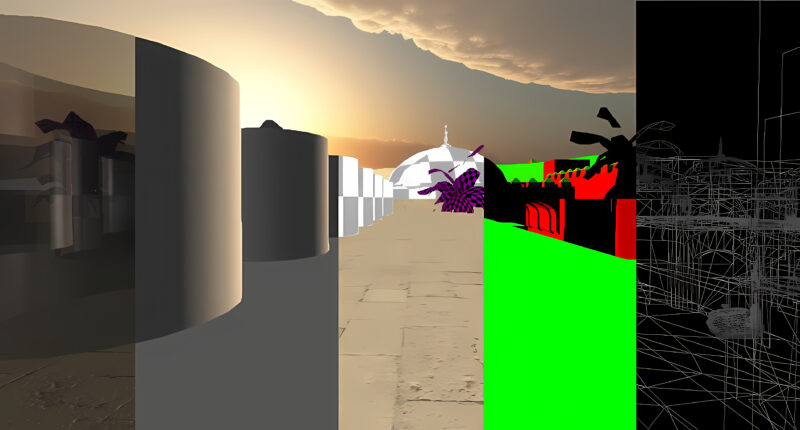By default, broadcasting packages are restricted by the subnet it was sent on since they are sent with a special IP address. These broadcast packages sometimes are used for broadcasting on the network what kind of services particular machines can provide. For instance, a samba service for providing Network Storage.
By default, this broadcasted data is restricted to that subnet only. However, there are instances when a segregated network still wishes to have access to these broadcast packages. Of course, this goes against some security in exchange for conveniences.
The service that solves this problem is Avahi. a simple service that will forward the broadcasted packages to Pfsense adjacent subnets.
Setup Ahavi on Pfsense
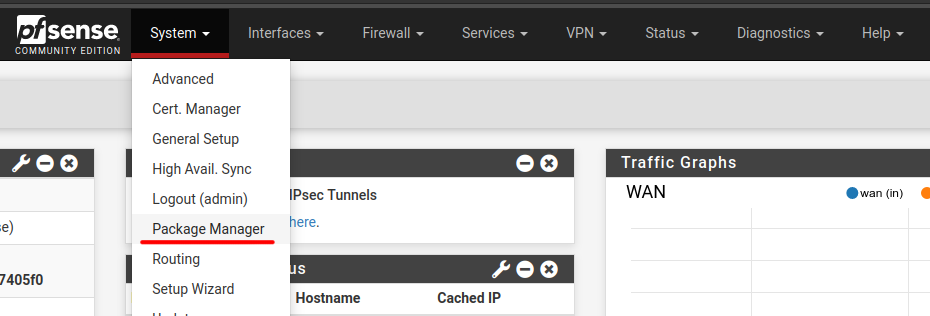
Navigate System->Package-Manager to get to the page for both managing and installing new packages.
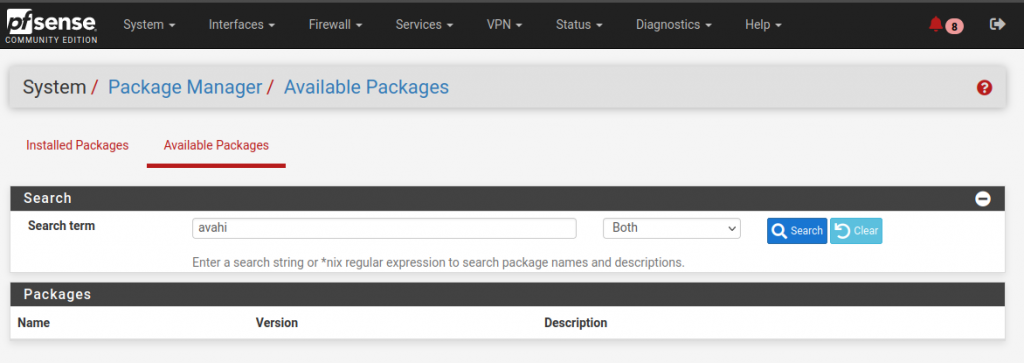
Under the Available Package Tab, either write avahi in the search field or located it manually.
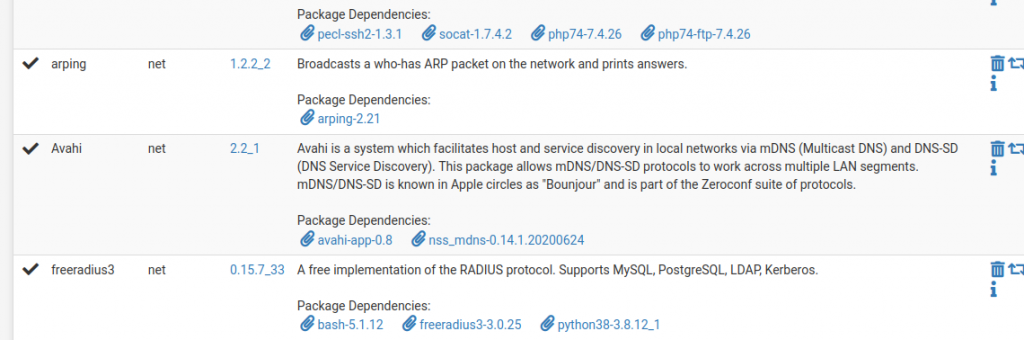
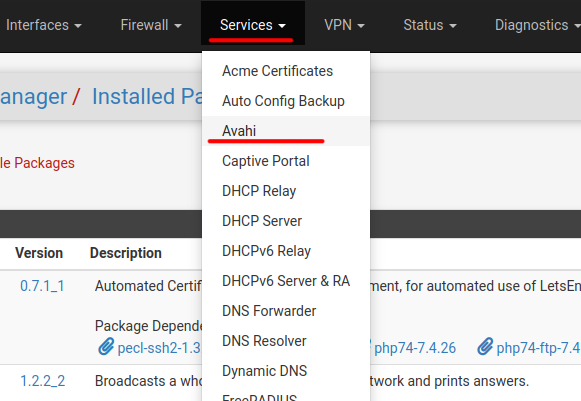
Navigate to Service->Avahi for configuring the service.
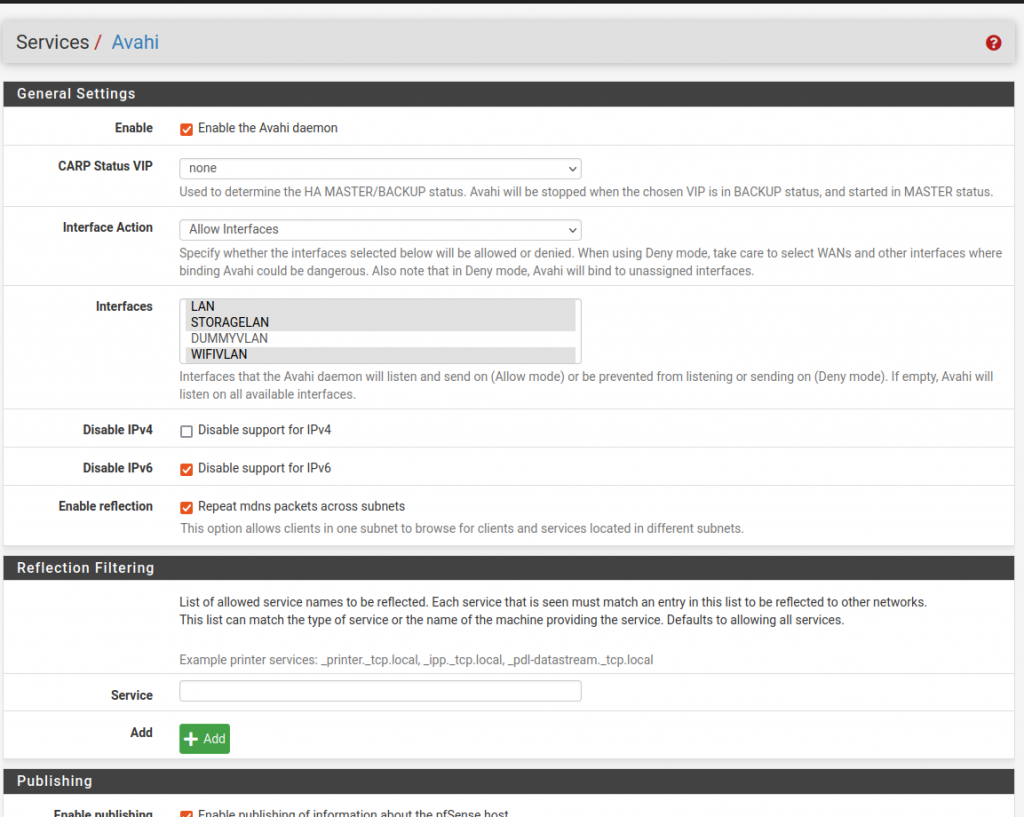
When configuring Avahi, the most important is the following.
- Enable – Enables the services as a whole.
- Interface Action – Set if interfaces selected that should be either enable or disabled.
- Disable IPv4 – Uncheck it in order to allow IPv4 packages.
- Enable Reflection – Enables multicast DNS packages to pass through subnets.

Free/Open software developer, Linux user, Graphic C/C++ software developer, network & hardware enthusiast.