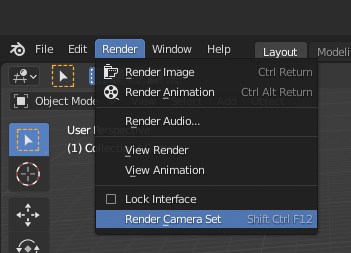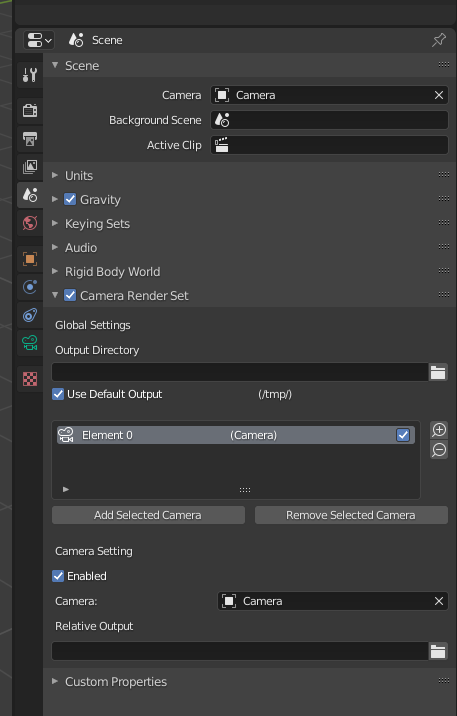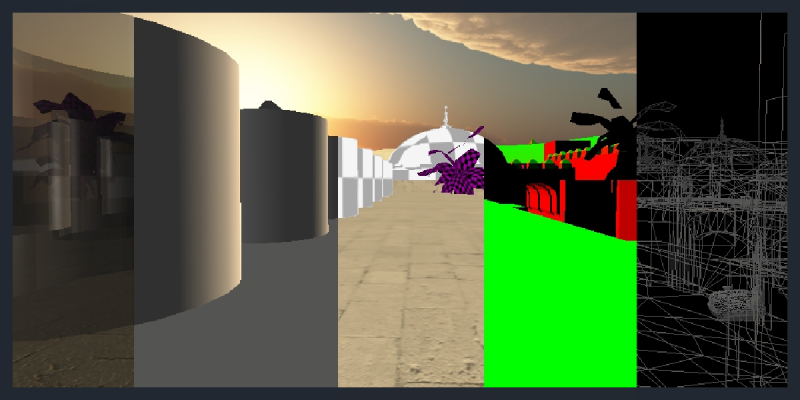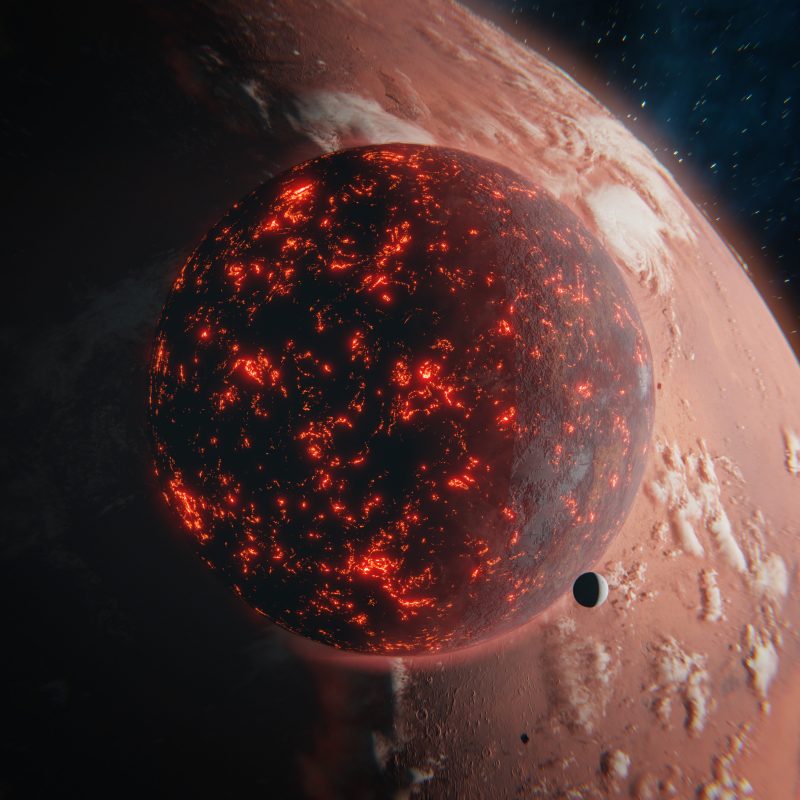Blender – A 3D software used for creating models, renders, animation, and much more. But, when creating a render or animation, where a camera is required. It can only have a single camera active at any given moment. Furthermore, it can not be used with keyframes for animating the switching between multiple cameras. Although, It is possible to switch the current camera during an animation with markers. But that is only between frames. Thus it is not possible to render with multiple cameras on a single frame automatically. Therefore, the following Blender Addon was created.
Camera Set Render Addon
The Camera Set Render addon is an addon that attempts to solve the problem of wanting to have multiple cameras in a scene. For instance, if creating a render. It is possible that you would like to have multiple camera angles. Of course, it totally possible to render one camera angle and then manually select the next and so forth. But can take a lot of additional time depending on the length of the render and if absence from the computer and etc. But with the camera addon you can simply configure all the camera once and invoke the render camera set command.
In order to install or view the source code, please use the install guide via GitHub.
In the scene settings section, there the Camera Set Render setting can be located. Here you can add all the cameras that you’d like to add to the rendering. Furthermore, the individual cameras can be removed from the list, including if enabled or disabled during the render. In addition, each camera object can both override the name of the output filename as well relative output directory for higher control of the output.
The addon currently supports both 2.79b as well the 2.8 and onward. Notice that this addon is still in pre-alpha. Thus, there are still bugs and room for improvements.
Command Line – CLI
For those of use that works in command line for invoking renders on remotes server and etc. The addon support being called from the command line very easily and is provided via the GitHub page.
import bpy import argparse import sys if __name__ == '__main__': for scene in bpy.data.scenes: scene.scene.scene.render_camera_set()
When using the command line, the -P argument, which is the argument to run a python script. The -b simply stands for running in the background so it won’t create the window and finally, the file.blend is the blender file that will be used.
blender -b file.blend -P render-camera-set.py
Free/Open software developer, Linux user, Graphic C/C++ software developer, network & hardware enthusiast.