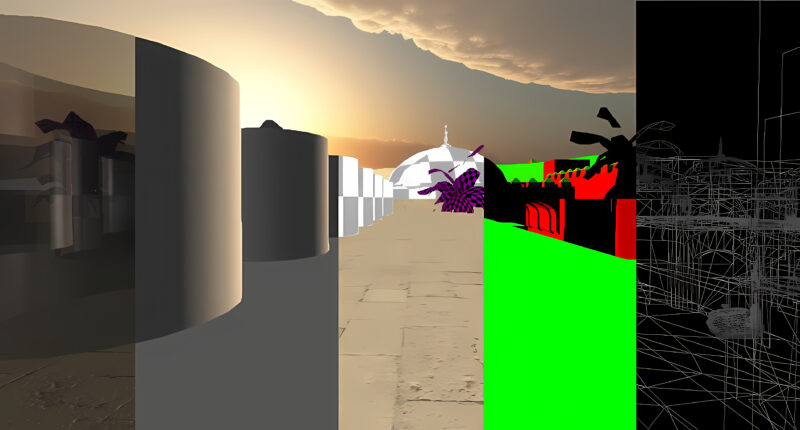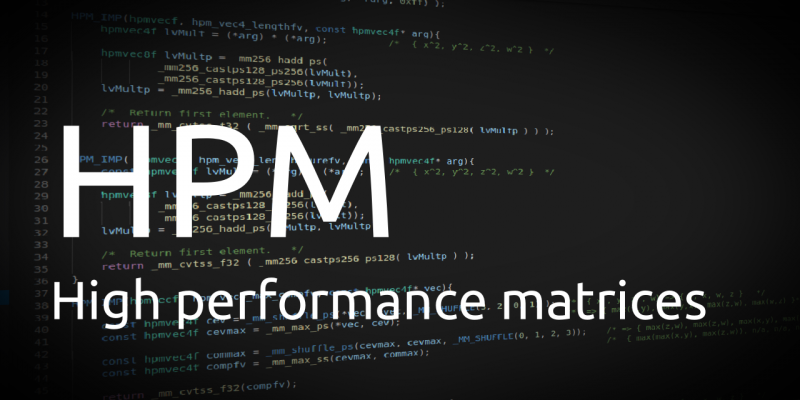Latex
LaTeX is a markup language version of Tex, used for creating word documents such as reports, essays, scientific documents, books, prints, and much more. It shares some similarities to Word and similar programs, in that it is used for the creation of word documents.
LaTeX/Tex is much more than a simple Word program. Rather, it is much more similar to a programming language. It comes with its own set of challenges. However, it can yield a much better text format and customization that wouldn’t be possible with Word for instance.
LaTeX source code consists of two parts. The preamble and the body, are similar in HTML with head and body. Within the preamble, all the code that is not visible is set whereas the body contains everything that will be visible in the document. By looking at the code example. Everything prior to the \begin{document} is the preamble while everything inside between the \begin{document} and \end{document} is where everything that will be displayed is located.
% Start of the preamble
\documentclass[a4paper, 11pt]{article} % Starts an article
\usepackage{amsmath} % Imports amsmath
\usepackage[utf8]{inputenc} % Required for inputting international characters
\usepackage[T1]{fontenc} % Output font encoding for international characters
\title{\LaTeX} % Title
\author{Name of the author}
\date{\today}
\begin{document} % Begins a document
\maketitle
\section{Hello World Section}
Hello world, this is where I will attempt to convey my thoughts and ideas.
\end{document}
See the example PDF generated from the source using the Latex compiler.
Choosing IDE -Integrated Development Environment
Writing with LaTex does not necessarily require an IDE, but it does require the compilers in order to work. However, it can be much easier to get started with an IDE and easier than doing it command line if not used to. Here are some IDE suggestions.
TexMaker
TexMaker is a simple, but yet useful IDE for creating LaTeX docuOptional, CMake Language support:ments. It supports a big variety of compilers, such as Latex, LuaLaTex, BibTeX, index and etc. Moreover, it has a set of presets for things such as math expression and functions. Including adding reference entries with a bib file and etc.
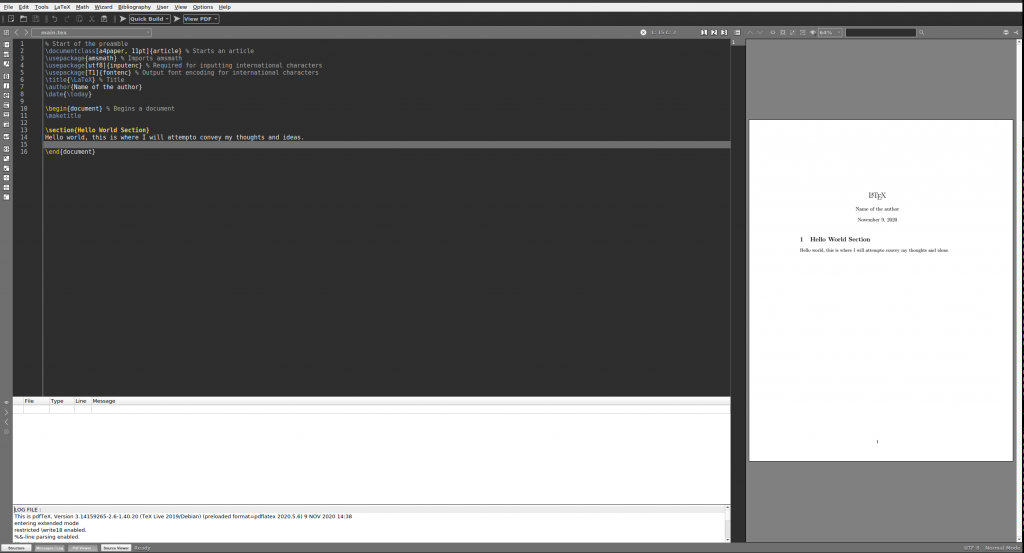
Visual Studio Code – VSCode
Visual Studio Code is an open-source IDE. It is intended for programming and fortunately, Latex is a form of programming. Thus, if having any programming experience, then it might be an easier choice to choose Visual Studio Code. However, this IDE does not support LaTex by default. However, it can easily be solved by installing some extensions. One way is to use CMake, and see how to get started with CMake and Latex. Two extensions are required.
- Latex syntax and etc: james-yu.latex-workshop
- CMake Integration: ms-vscode.cmake-tools
- Optional, CMake Language support: twxs.cmake
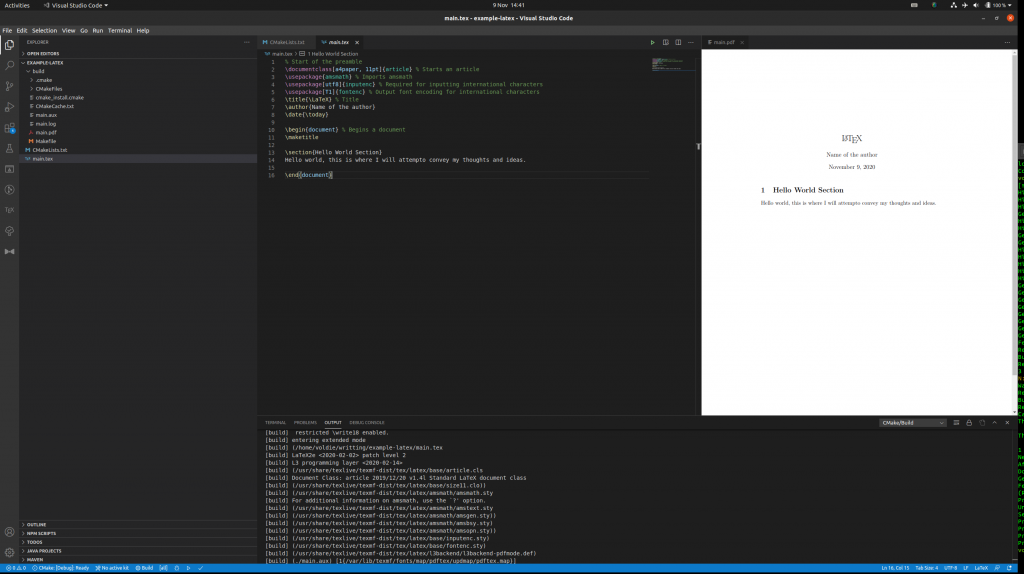

Free/Open software developer, Linux user, Graphic C/C++ software developer, network & hardware enthusiast.