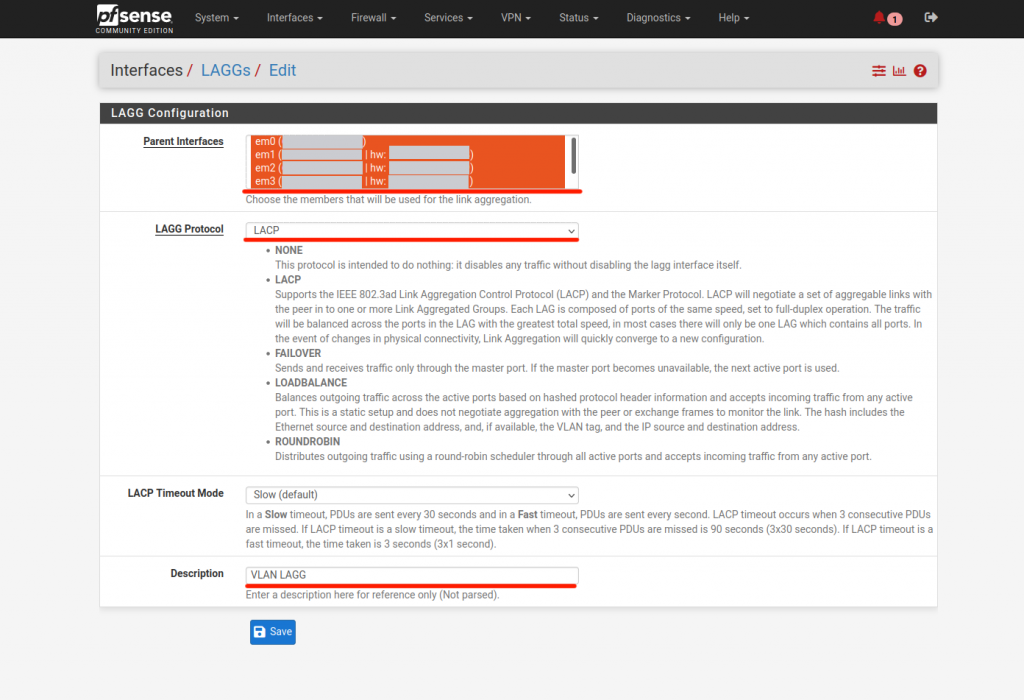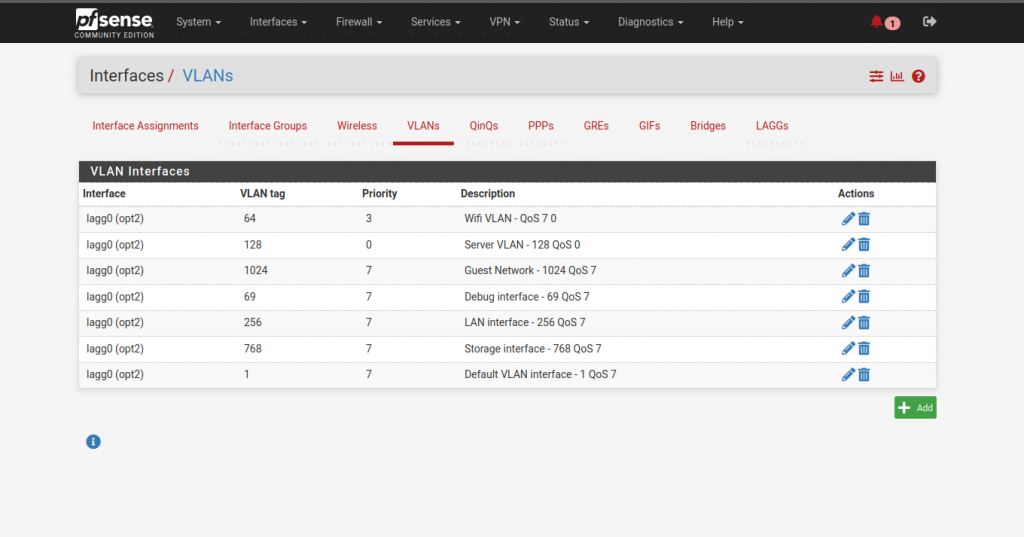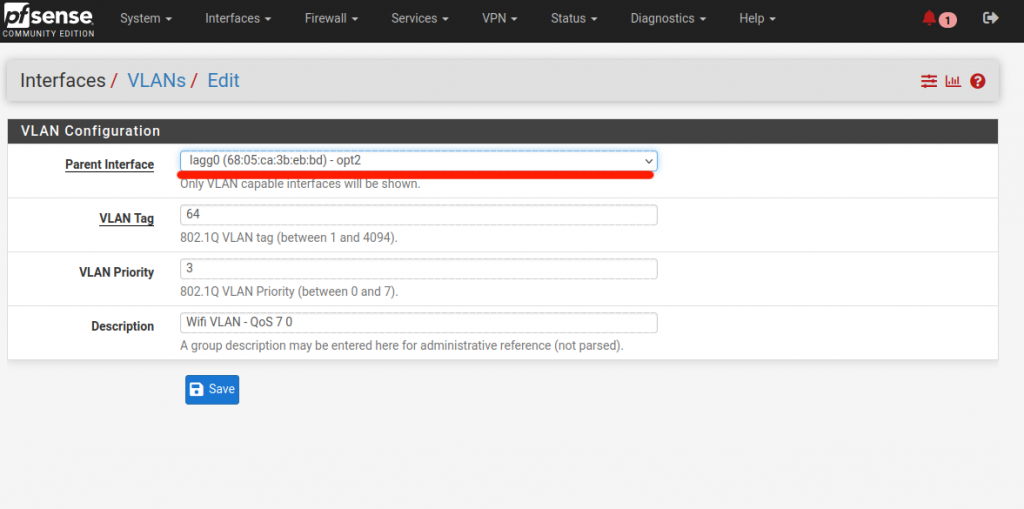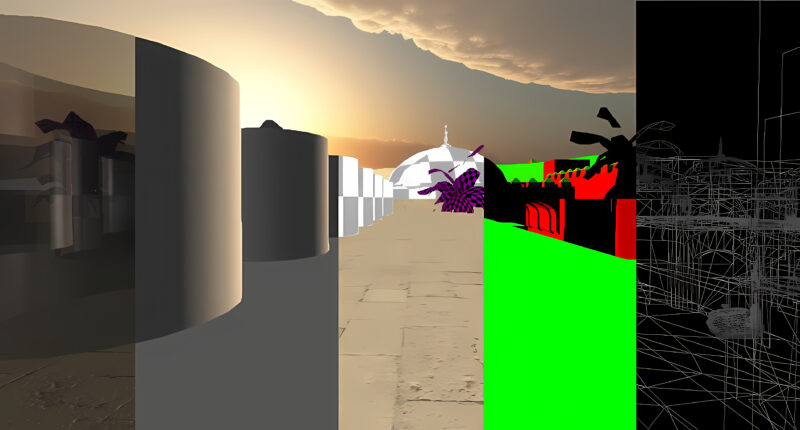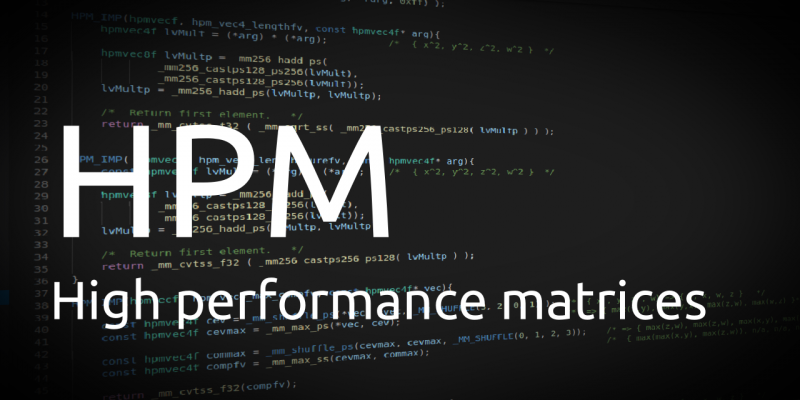Link Aggregation
LACP (802.3AD) is an IEEE protocol standard for network communication that in simpler terms, is basically a way to treat multiple Ethernet cables as a single cable. However, this is not a default feature Though, this requires that both ends of the communication both support the feature and are configured properly. Moreover, it acts both as a redundancy where multiple connections can die or be disconnected and still operate as long as a single connection remains, additionally as a bandwidth performance improvement.
VLAN with Link-Aggregation (LACP)
The idea of using Link Aggregation with VLAN is to reduce the number of required cables to individual switches. Furthermore, in regard to LACP (802.3AD), allow for additional bandwidth when multiple simultaneous connection session is being used. However, there is some software that can fully utilize the total bandwidth between two nodes. However, for the most part, the bandwidth between two nodes is limited to the speed of the individual cables for each TCP/UDP session.
Setup on pfSense
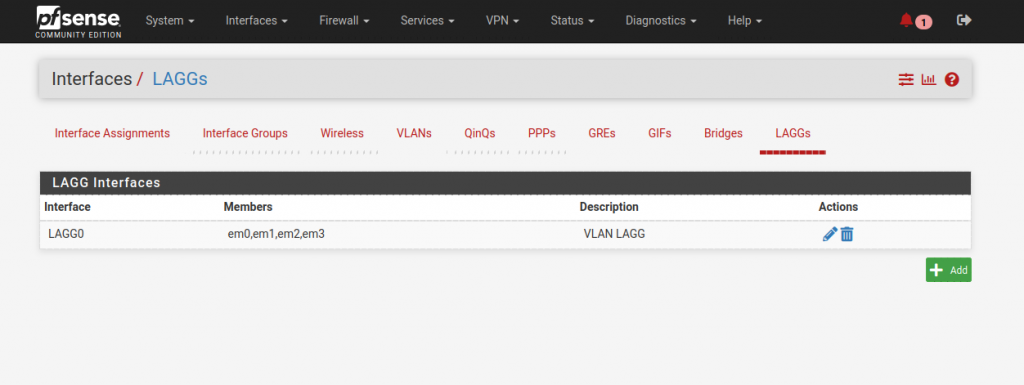
Navigate to Interfaces->Assignments->LAGGs followed by Add
- Parent Interfaces – The set of interfaces that will be used to create the LAGG interface.
- LAGG Protocol – What kind of protocol is used for LAGG, in this case, LACP.
- Description (Optional) – Just provides a description of the interface.
There are other LAGG protocols that can be used if your switch does not support LACP specifically. But they are more about redundancy and so forth. See the description provided on the edit page. Furthermore, the protocol can sometimes be referred to as bond protocol in other operating systems, like Linux.
Navigate to Interfaces->Assignments->VLANs followed by Add.
- Parent Interface – The interface the VLAN will be associated with.
- VLAN Tag – the VLAN unique tag that will be used to map to a specific subnet. Both on Pfsense and the switch.
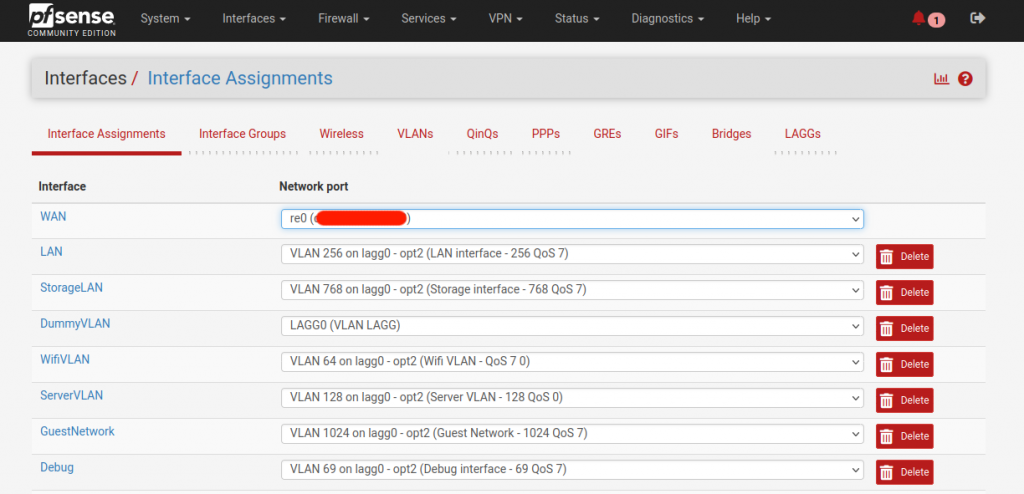
After setup each VLAN, it should be as straightforward as when you set up a normal interface with its IP and its other configurable options.
Once all of the VLAN interfaces have been created it should be possible to see all of them in the dashboard, where the interface view is located. The DummyVLAN is only an interface without any assigned IP or anything. But it is used to see the total bandwidth across all the VLAN interfaces over the LAGG interface. Instead of being restricted to each VLAN interface individually.
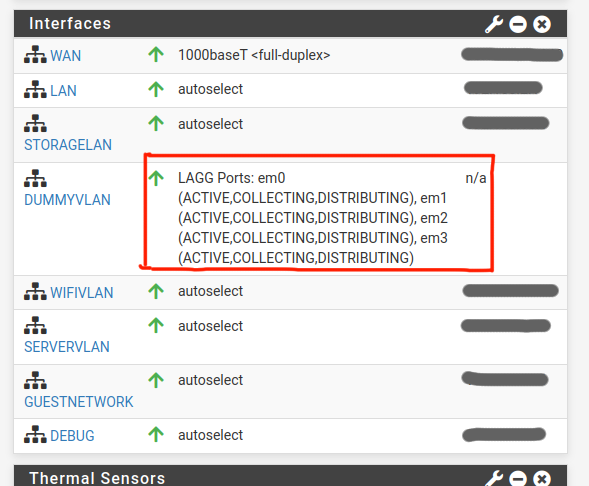
Note, that once the Pfsense has been configured with all its respective VLANs and LAGG. The other end has to be configured as well in order to use both VLAN and LACP, commonly a switch. This process will differ from hardware to hardware.
In regard to switches, not all switches support these features. Especially unmanaged, so make sure that your switch/hardware supports the features. Look for managed switches and double-check if the features are supported.

Free/Open software developer, Linux user, Graphic C/C++ software developer, network & hardware enthusiast.