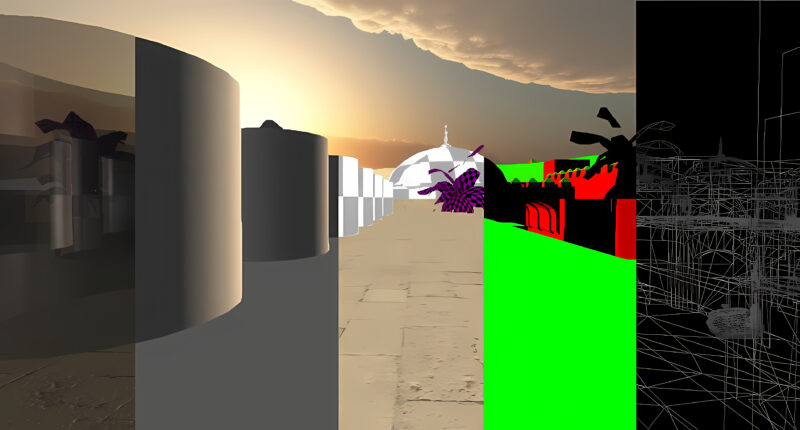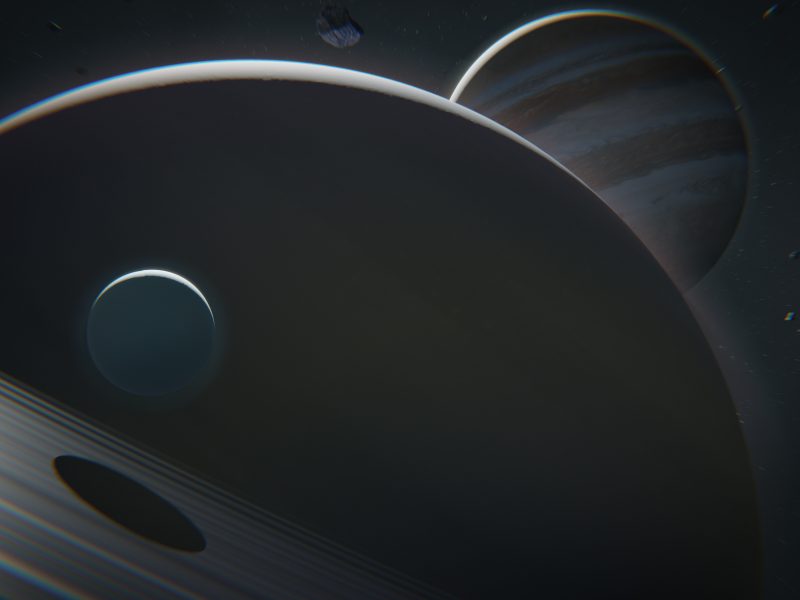Blender – Blender supports rendering a scene via the command line. This makes it very easy to offload to another computer/server. However, one must specify the GPU accelerator to use. Otherwise, it will default to CPU. Note that this may vary between Blender version.
The supported are the following supported GPU device technologies.
- CPU – The CPUs on the System.
- CUDA – NVIDIA’s exclusive, But Optix is usually favored.
- OPTIX – NVIDIA hardware accelerator raytracing framework.
- HIP – AMD Specific Technology for Cycle Rendering.
- ONEAPI – Intel Specific Technology for Cycle Rendering.
- METAL – Apple-Specific Technology for Cycle Rendering
The following is an example of rendering a scene, output name file outout_file and it will use OPTIX
blender -b MyAwesomeBlenderScene.blend -o outout_file -f 1 -- --cycles-device OPTIX
The following is an example of rendering a scene, output name file outout_file and it will use HIP
blender -b MyAwesomeBlenderScene.blend -o outout_file -f 1 -- --cycles-device HIP
The following is an example of rendering a scene, output name file outout_file and it will use ONEAPI
blender -b MyAwesomeBlenderScene.blend -o outout_file -f 1 -- --cycles-device ONEAPI

Free/Open software developer, Linux user, Graphic C/C++ software developer, network & hardware enthusiast.